Kanji Match
A downloadable tool for Windows, macOS, and Linux
Overview 🎴✨
Kanji Match is an educational game designed to help you master visually similar Japanese kanji. By focusing on kanji that are often confused due to their appearance, the game helps reinforce subtle distinctions and deepen your recognition skills. Kanji Match uses the WaniKani API to fetch your personalized kanji data, so an active WaniKani subscription is required.
- 🉐 Practice distinguishing kanji that look alike, reducing common mistakes in reading and writing.
- 🔗 Connects to your WaniKani account to use your current kanji progress and review schedule.
- ⏰ Review kanji in groups based on when they are due for optimal memory retention (Spaced Repetition System).
- 🀄 Match kanji characters with their correct meanings in a fun card-matching gameplay.
- 📊 Track your stats: correct/incorrect matches, streaks, session time, and more.
- 🔥 Enjoy audio-visual feedback and confetti for correct answers and streaks!
🔒 Privacy Note: Your WaniKani API key is stored only locally on your device. It is never transmitted or shared with anyone except the official WaniKani API.
📚 Data Source: Kanji data and progress are fetched from your WaniKani account via their official API.
Controls 🎮
- 🖱️ Mouse: Click cards to select and match them.
- ❌ Exit Button: Click the exit button in the corner to end your session early.
- ⌨️ Keyboard (Overview Screen): Press
SPACE,ENTER, or click anywhere to return to the main menu after a session.
Limitations ⚠️
- 📝 You must have an active WaniKani account and API key to use this game.
- 🔒 Kanji Match only works with kanji and progress available in your WaniKani account.
- 🌐 Requires an internet connection for initial WaniKani sync.
- 📦 Individual learning progress is based on your WaniKani data; the game does not store or transmit your progress elsewhere.
Installing
- Download the appropriate binary for your platform (Linux, macOS, or Windows).
- Unzip the file if necessary.
- Run the Kanji Match executable.
- On first launch, enter your WaniKani API key when prompted.
- Start playing and enjoy mastering kanji!
macOS Users: The app is not code-signed. After the initial start, you may need to allow the app to run in your Security & Privacy settings (System Preferences → Security & Privacy → General). Otherwise, macOS may prevent the app from launching.
Credits 🙏
- 🎨 Art and code: Divin Gavran
- 🈚 Kanji Data: WaniKani
- 💻 Engine: LÖVE (Love2D)
- 🔊 Fonts & Sounds: Various open source and original assets
- 📆 First published on 2025-06-28
- 🏗️ Built with LÖVE2D 12
- 🦖 This game is appropriate for everyone.
- 🖱️ Uses mouse and keyboard controls.
| Status | In development |
| Category | Tool |
| Platforms | Windows, macOS, Linux |
| Author | Divin Gavran |
| Tags | japanese, kanji, language-learning, LÖVE |
Download
Click download now to get access to the following files:

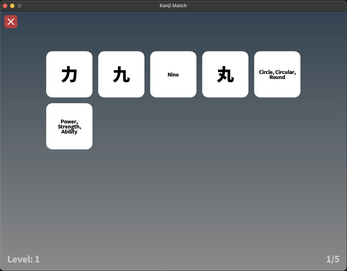
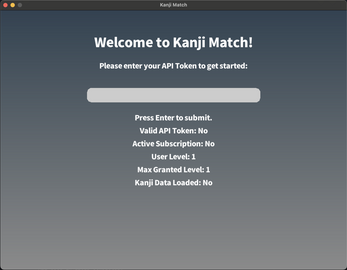
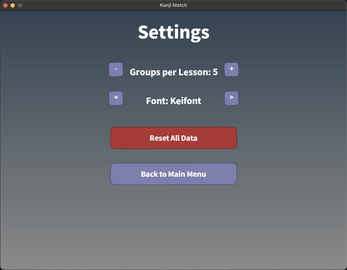
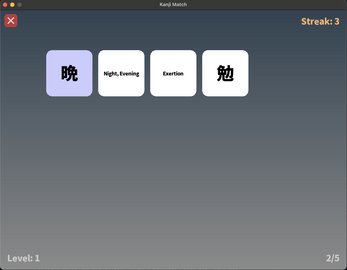
Leave a comment
Log in with itch.io to leave a comment.